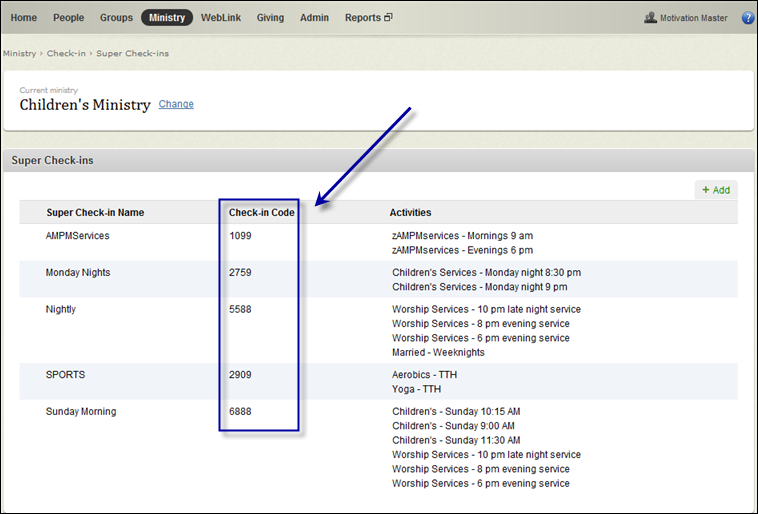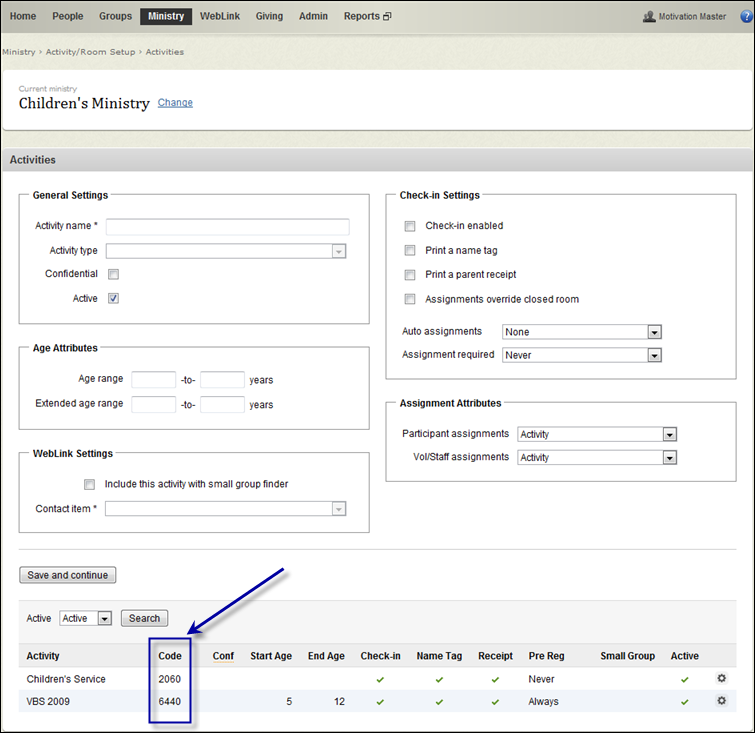
A four-digit activity or Super Check-in code is required to start Check-in. Both of these codes are automatically generated by Fellowship One when an activity or Super Check-in is created.
When an activity is created in Fellowship One, a four‐digit Check‐in code is assigned to it. The code is generated regardless of whether or not you plan to use Check‐in for the activity. This code is the link between Fellowship One and Check‐in. It provides directions to Check‐in as follows:
To find the Check‐in code, you must access Fellowship One and your user account must have security rights to the ministry you are researching. Log in to Fellowship One in an Internet browser (www.fellowshipone.com). Click the Ministry > Activity/Room Setup > Activities. The Activities form appears. Make sure the correct ministry is displayed in the box at the top of the screen.
The activity code will display in the Code column in the Activities grid as shown in the image below.
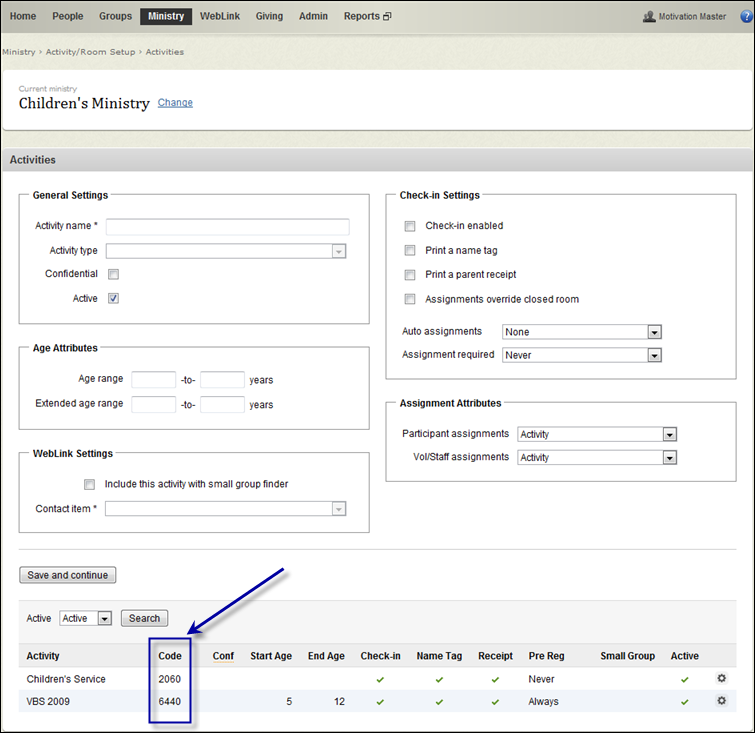
An alternate feature of Check‐in, called Super Check‐in, is the ability to display multiple activities and schedules during any check‐in period. This feature is particularly helpful on days when many activities are occurring at the same time. Activities are combined together into a single code number that can be used to open Check‐in for all activities at the same time.
Super Check‐in codes are listed in Ministry > Check-in > Super Check-ins menu options. As shown in the image below, the Checkin Code column in the Super Checkins grid displays the codes for each super check‐in period.