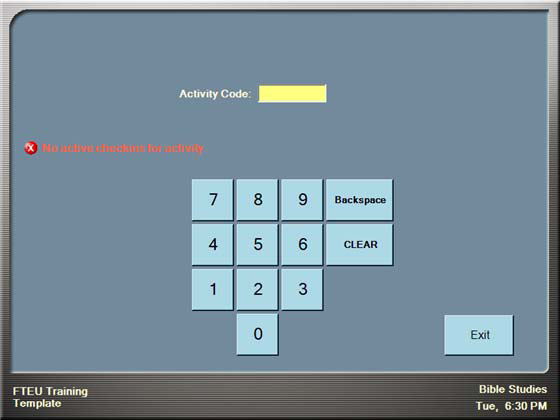
If the activity code does not have a current schedule available, an error message appears as shown in the image below.
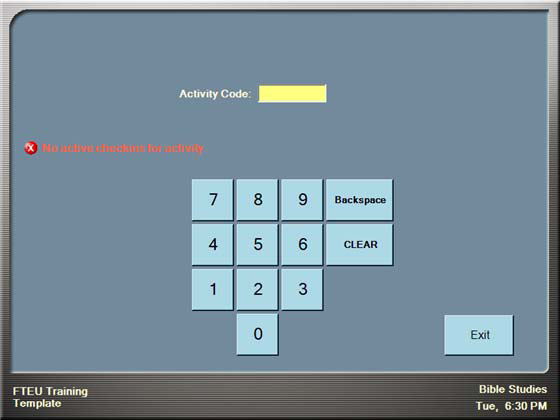
This error means that there are no current schedules for the activity that you entered. For example, Sunday activities cannot be accessed any day of the week except for Sunday.
Note: If you want to test an activity prior to the activity’s scheduled date/time, you can add a recurrence to your activity schedule that ends prior to the activity date. See How can I Practice? for details.