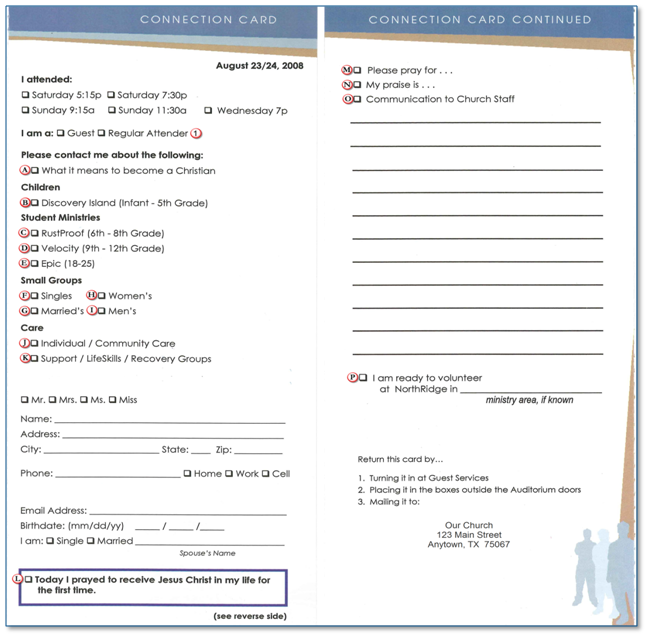
The process known as Contact Management in Fellowship One begins when someone attending your church requests information or expresses interest in something. That request must be routed to the correct person, responded to, and eventually reported on.
In Fellowship One, you have the ability to replicate all of your paper contact forms (communication cards, guest registry forms, and so on).
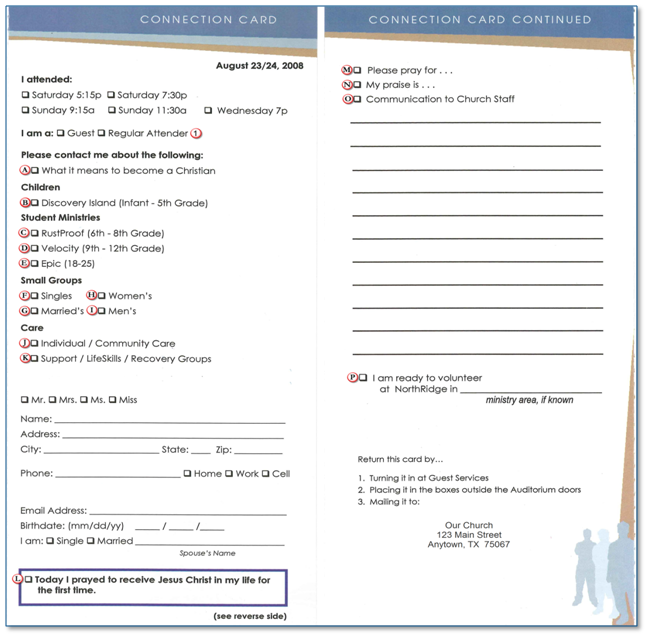
The check box options on the example form above (marked A-P) are considered Contact ItemData points that represent a discreet piece of information to request from or give further information to the church. Items are typically found on paper forms such as a guest registry or communication card.s. These are the options people can check off to express interest in or request information from a ministry or department at the church. You can replicate these options in Fellowship One as contact items. Fellowship One allows you to designate to which ministry the item belongs and which Fellowship One user within in that ministry is responsible for the item.
Once the contact card has been replicated in Fellowship One, the data entry process can begin. Every time a completed card is collected, it should be entered into Fellowship One. Every option selected on the card is turned into a task item and automatically assigned to the person responsible.
When you sign into Fellowship One, any open tasks assigned to you appear in the My Tasks area on the Home page.
To recap, the steps to creating contact management in Fellowship One are:
Go to create a contact form now