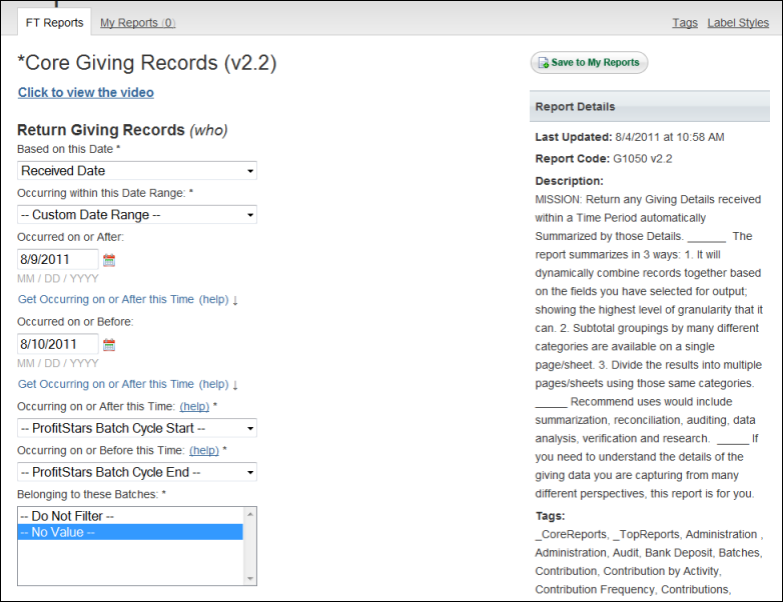
Fellowship One sends transactions to ProfitStars seven days a week. ProfitStars processes on business days only. ProfitStars closes the daily batch around 7:00 PM CST. Any transactions submitted after this timeframe will automatically roll over to the next day's batch. Your deposit is available the following business day. For bank holidays, the transactions will batch on the following business day at 7:00 PM Central.
ProfitStars batches and deposits on this cycle:
Mon after 7PM -Tue at 7PM Deposit Wed
Tue after 7PM - Wed at 7PM Deposit Thurs
Wed after 7PM - Thurs at 7PM Deposit Fri
Thurs after 7PM to Fri at 7PM Deposit Mon
Fri after 7PM to Mon at 7PM Deposit Tue
To reconcile your daily batch:
Please use the Core Giving Records Report G1050E (vX.X) with the following required parameters:
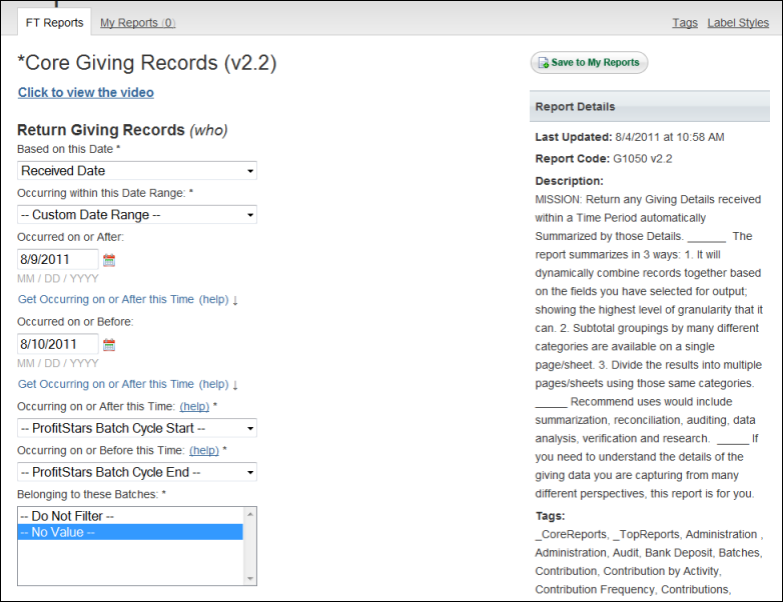
We recommend that you choose the following additional filters beginning with the section titled "Configured Displayed Output":
Page/Sheet Break On=No Page Break
SubGroup with Subtotal On=Fund
Contributor Fields to Display:Contributor Name
Primary Address Fields to Display=Full Address
Metric Subtotals to Display=Select None
Sort Records by=Fund, SubFund, Amount
Click Additional Filters
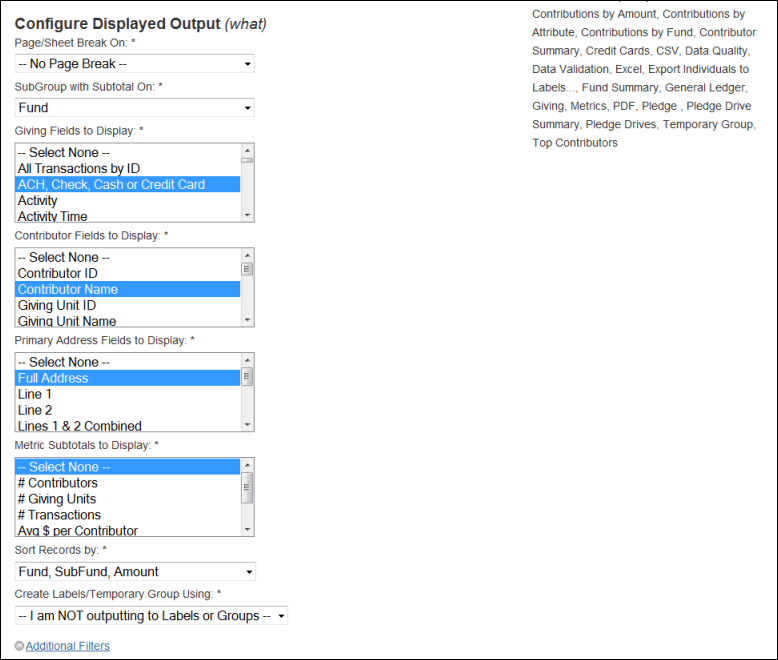
At a minimum, the balance of the report parameters require a selection. You can leave the default selections or make your own EXCEPT for the "Return based on Contibution Type". You should choose ACH. If you choose "Select All", the system will return all of the Contribution Types rather than just the ACH Contribution Type.
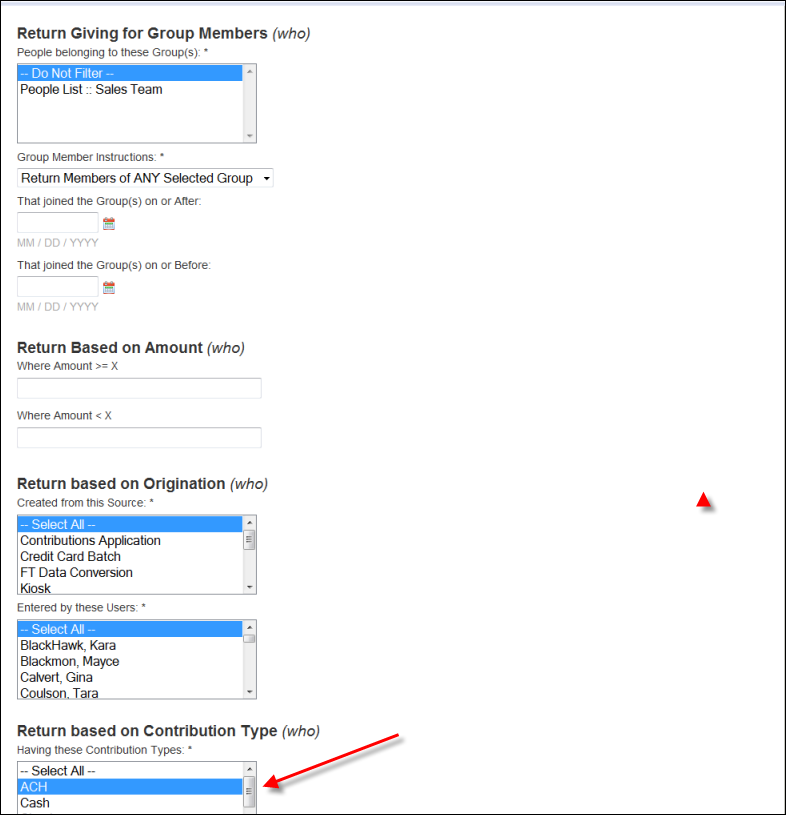
If you are not familiar with the ProfitStars reporting section, while logged into ProfitStars, you will click the Reports tab and then select Credits and Debits to your Merchant Settlement Account. Select your beginning date. The end date defaults to today. Then, click the Credits and Debits link below the date range. The view will show you line item detail for each deposit. You can click the View Details link to see a line item description of all transactions that make up the total deposit. You can compare the deposit line items from ProfitStars with the results of this report.
To reconcile multiple days fill out the report with the following parameters simply change the Custom Date range filter:
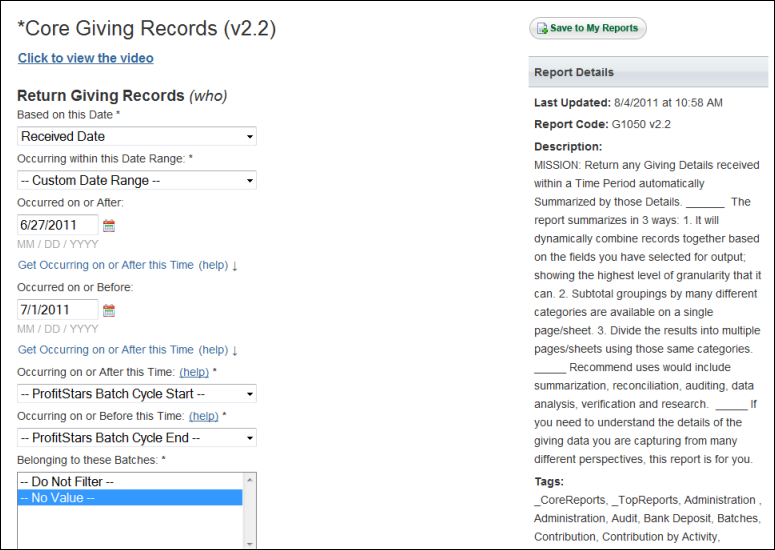
Tip! Save this report in your "My Reports" so that you can use it repeatedly. This way, you only have to change the date range. You have the ability to rename it so you can find it easily.