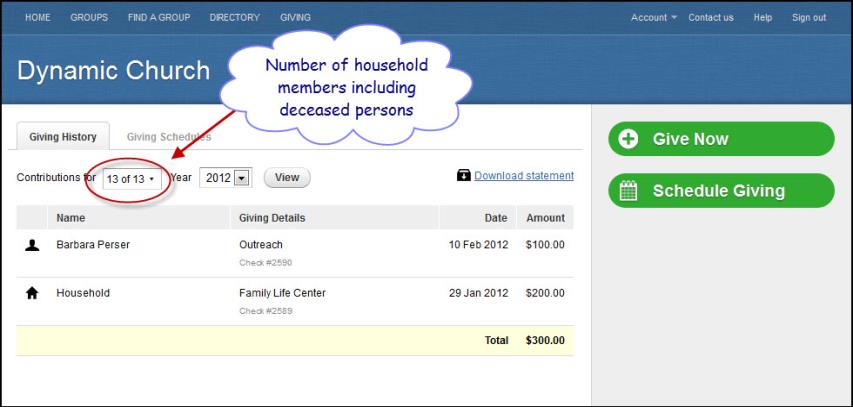
We've made it easier than ever for your contributors to print out their giving statements! Contributors have the ability to generate statements for their household and/or the individuals in it.
Contributors log in to the Congregational portal (InFellowship) and click Your Giving. The default screen is Giving History.
Contributions for [2 of 13] as shown below, indicates the number of contributors selected from the Perser household (counting all household members which includes those who are deceased). By clicking on the drop down menu, contributors can choose who's giving they want included in the statement they generate.
Contributors have the option to see giving for the current year or the previous year. In order to see the previous year, select View.
Note: A person with the status head or spouse has the ability to generate a statement for the entire household and/or individuals within household. Children and Visitors do not have the ability to generate statements for anyone other than themselves.
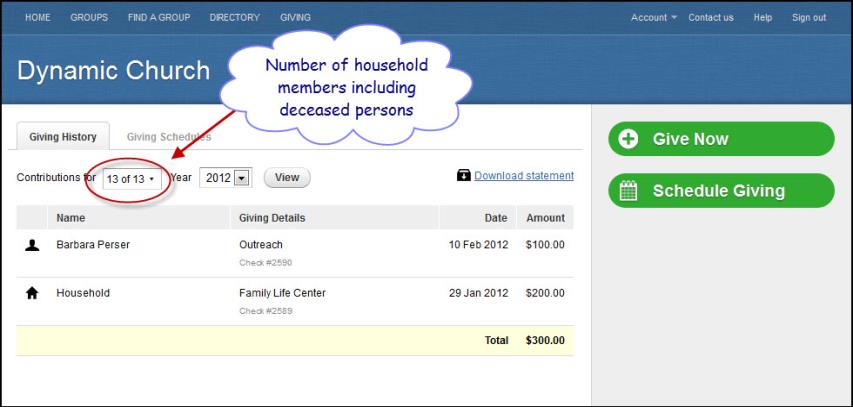
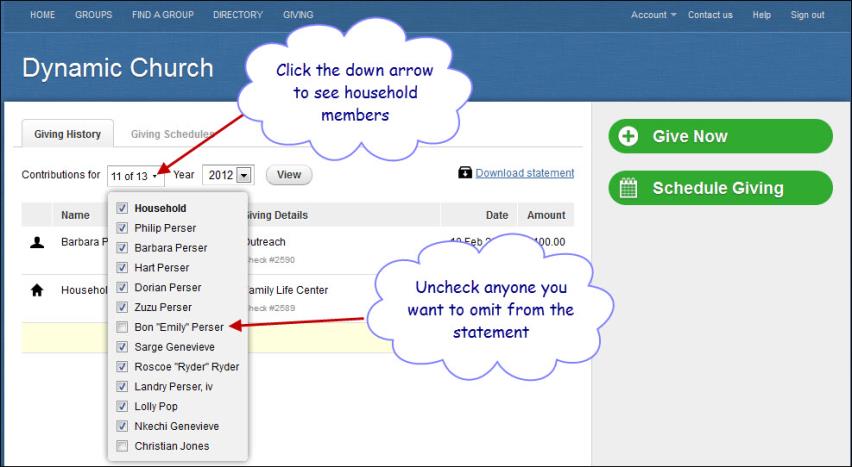
Contribution statements will be generated as a PDF document (portable document format) and include your church name or logo if you have configured the online statement in Fellowship One under Giving > Statements > Online Statement. Adobe Reader is required to view the PDF. If you do not have Adobe Reader, you can download it here for free.
For an example of a statement click here.