
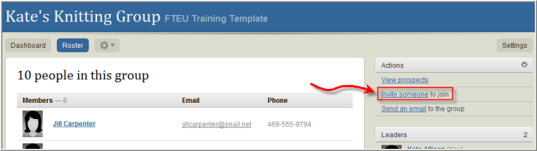
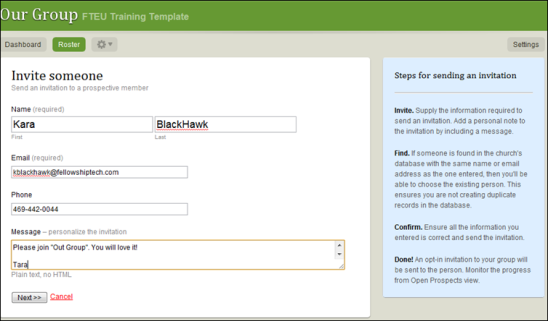
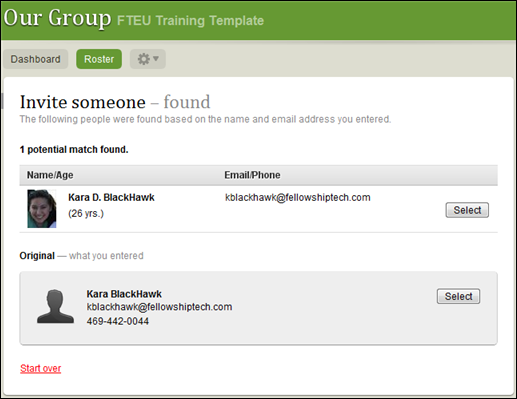
- Click Select beside a matching record.
- Click Select beside the original entry you made.
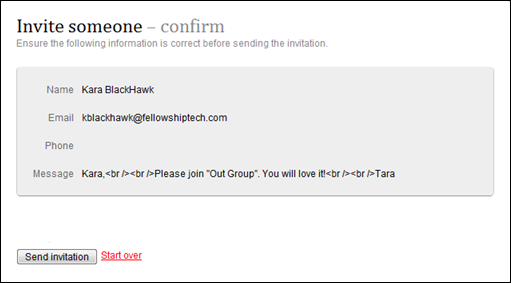
If the group type has been configured to allow leaders to invite people to join the group, leaders can send an email invitation directly from the InFellowship web application.
Note: If a group member does not have access to email, a Fellowship One user with manager access to the group can add the person through Fellowship One. See Add People to a Group for more information, or if your church has configured groups to allow leaders to add members without sending an invitation, see Adding Group Members Using the Dashboard.
To invite someone to join the group

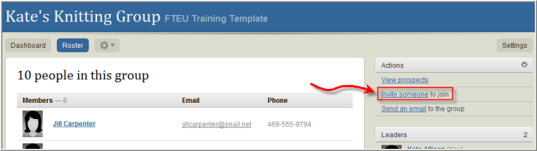
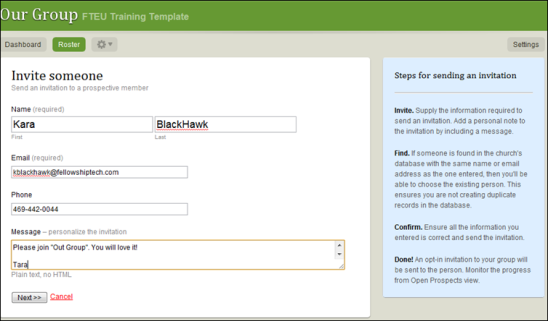
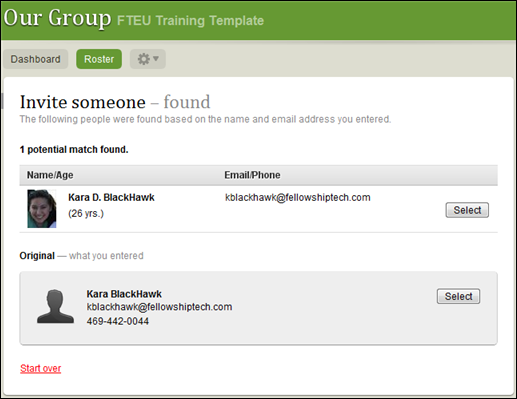
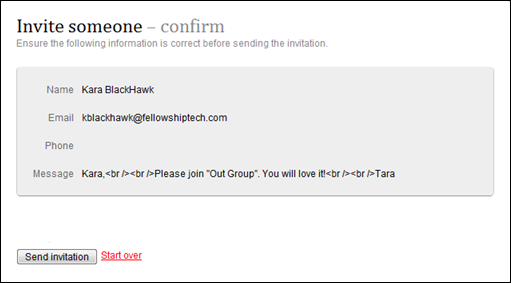
The individual appears in the Prospects list and can be worked like any other prospect. Additionally, all leaders of the group (including the leader that sent the invitation) are notified by email that a new prospect has been added.
The individual you invited will receive a notification with your personal message along with a link to join the group. Prospects will have 30 days to respond to the email message they received before the link within it expires. If the prospect accepts the group invitation they then have 30 days to complete their account creation. Once the link is clicked, this individual has the ability to join or decline as shown below:
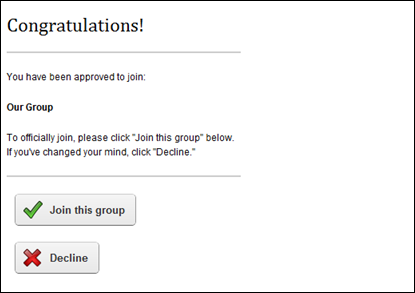
If the person elects to join, they will be asked to sign in or to create an account if they do not already have one. Once they have created their account they are added to the group roster. If for some reason they do not complete their account creation, they remain in the prospect list until their account is completed. They can resume account creation by referring back to their invitation email and clicking on the link to access InFellowship and complete their account.