Using this text:
# Heading 1
## Heading 2
### Heading 3
#### Heading 4
##### Heading 5
###### Heading 6
Produces this formatting on your bulletin board:
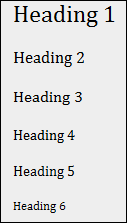
The philosophy of markdown is to be easy-to-use and produces easy-to-read text. Markdown's syntax uses punctuation characters to indicate when some text needs special formatting - like emphasis or quoting, links to other resources or email addresses, images and more. It's all about making your text look pretty very easily.
Markdown is a lightweight markup language, originally created by John Gruber and Aaron Swartz allowing people "to write using an easy-to-read, easy-to-write plain text format, then convert it to structurally valid XHTML (or HTML)".
Use the # hash or number symbol to indicate the level of heading. Headings 1-6 are supported.
|
Using this text: # Heading 1 ## Heading 2 ### Heading 3 #### Heading 4 ##### Heading 5 ###### Heading 6 |
Produces this formatting on your bulletin board: 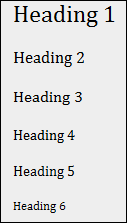
|
Use the * or _ underscore characters to create bold and italicized text. Text surrounded by a single asterisk (*) or underscore (_ ) will appear italicized where text surrounded by double asterisks or underscores will appear bolded.
|
Using this text: *italics* _italics_ **bold** __bold__ |
Produces this formatting on your bulletin board: 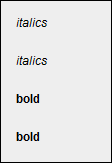
|
If you want to provide text that links to another website, you can easily do so. Simply surround the text you want to make into a link with square brackets [ ]. Immediate afterward, include the website address to link to surrounded by parentheses ( ). Or, [text to link](website address).
You may also provide direct access to a web address by surrounding it with angle brackets < >. This is great for email addresses.
|
Using this syntax produces the formatting shown below on your bulletin board: [YouVersion](http://www.youversion.com) is a great Bible resource Visit [the church website](http://www.dynamic-church.com) to register for the upcoming retreat. Visit <http://www.youversion.com> for a great Bible resource. Email pastor Dan at <pastordan@ourchurch.org>
Your bulletin board looks like this:

|
P |
You can also include bulleted or numbered lists on your bulletin board. Simply prefix your list items with either an asterisk (*), hyphen (-) or plus sign (+) to create a bulleted list. Prefix your list items with an ordinal number to create a numbered list.
Note: You must have a double space between regular text and the first bulleted or numbered item .
|
Using this text: Bulleted list * List item 1 + List item 2 - List item 3 Numbered list 1. Numbered list item 1 1. Numbered list item 2 1. Numbered list item 3
|
Produces this formatting on your bulletin board: 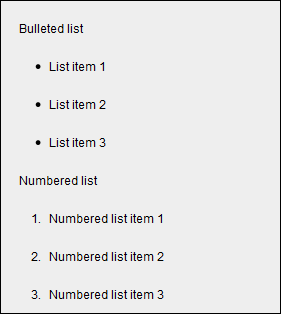
|
If you want to add a horizontal line to your bulletin board to separate topics, you simply need to type three or more hyphens (-), asterisks (*), or underscores (_) on a separate line. Once saved, this will translate into a solid horizontal rule between your previous text and your next text.
|
Using this text: --- *** ___
|
Produces this formatting on your bulletin board: 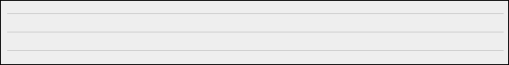
|
Any image that exists on the Internet can be used on your bulletin board. Images that exist on the Internet have a fully qualified web address (for example, http://www.google.com/images/logos/ps_logo2.png will access the Google logo). Most browsers will allow you to right-click on an image anywhere on any web page and get the image's address. Once you have the web address of an image, you will add it to your bulletin board using the following syntax:

|
Using this text:  
|
Produces this formatting on your bulletin board: 
|